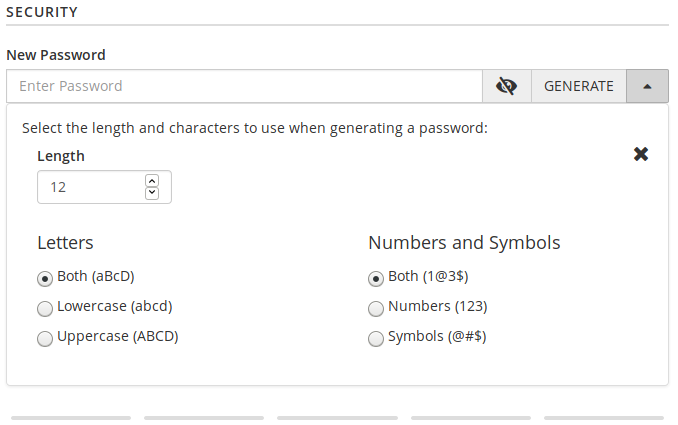Using cPanel is the best method if you have cPanel access or forgot the email account password.
- Log into cPanel.
- Under Mail, click Email Accounts.
- On the right of your email account, click MANAGE.
- Type a new password.
- Click UPDATE EMAIL SETTINGS at the bottom.